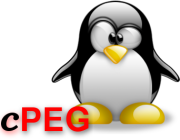
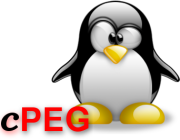
This site hosts the Linux device driver for the cPEG™
C 3.0
PCI DVD / MPEG-2 decoder.
NOTE: This software is in Beta testing stage. It is stable
but may contain bugs.
Overview
cPEG PCI decoder card revision 1.5:
 (click for larger images)
(click for larger images)
Main logic:
Hardware Features
Interfaces
Video Out:Currently Implemented Software Support
Q: Where do I buy the cPEG™
C 3.0 decoder card(s)?
A: Contact CIFELLI Corporation directly: send an e-mail to cifelli
sales or phone them at +1.613.723.7218
Q: What Linux kernel versions are supported?
A: Currently Linux 2.6.x. Any time soon 2.4.x backport will be provided.
Q: The driver compilation fails. Why?
A: Probably you are running not supported Linux kernel version.
Report what is your Linux distribution and what Linux kernel version you are running to
CIFELLI
Technical Support.
Q: I found a bug. What should I do?
A: Report it to CIFELLI
Technical Support or better
yet, submit a fix.
¹This is a bonus feature since video is always available on the S-Video
and RCA composite jacks. This port allows one to experience the best possible video
quality any PCI decoder can produce on a VGA (D-sub 15) or DVI port. The digital video is transferred from
the cPEG card directly to the video card's frame buffer memory.
Consequently, the video experiences zero loss of quality. This technique
is is referred to as digital inlay². This port is
in the form of a 26 pin header (of which 25 are used). One must connect it to a compatible video card.
Not all video cards have this 26-pin header port. Not all video cards with
this 26-pin header port support VIP/AMC/VMI. There are a handful of cards
that do, nearly all of them exclusively made for use with the cPEG.
Connection between the two ports is achieved via ribbon cable. In
Linux, the only video cards which will work are from nVidia and ATi using proprietary
(not open source) drivers. There is no support in XFree86/Xorg for VIP/AMC/VMI
transfers because VIP/AMC/VMI requires interrupt handling - the whole X is user space based and cannot
handle DMA and interrupts.
How do I know if my nVidia card will support digital inlay with the
cPEG? If the xvinfo command shows something like this below,
you very likely have working and usable VIP overlay.
Adaptor #2: "NVIDIA Video Interface Port"
number of ports: 1
port base: 259
operations supported: PutVideo
supported visuals:
depth 24, visualID 0x21
depth 24, visualID 0x23
....
depth 24, visualID 0x6f
depth 24, visualID 0x70
number of attributes: 9
"XV_ENCODING" (range 0 to 1)
client settable attribute
client gettable attribute (current value is 1)
"XV_COLORKEY" (range 0 to 16777215)
client settable attribute
client gettable attribute (current value is 66046)
"XV_AUTOPAINT_COLORKEY" (range 0 to
1)
client settable attribute
client gettable attribute (current value is 0)
"XV_SET_DEFAULTS" (range 0 to 0)
client settable attribute
"XV_BRIGHTNESS" (range -512 to 511)
client settable attribute
client gettable attribute (current value is 0)
"XV_CONTRAST" (range 0 to 8191)
client settable attribute
client gettable attribute (current value is 4096)
"XV_SATURATION" (range 0 to 8191)
client settable attribute
client gettable attribute (current value is 4096)
"XV_HUE" (range 0 to 360)
client settable attribute
client gettable attribute (current value is 0)
"XV_ITURBT_709" (range 0 to 1)
client settable attribute
client gettable attribute (current value is 1)
number of encodings: 2
encoding ID #0: "ntsc"
size: 720 x 480
rate: 59.940060
encoding ID #1: "pal"
size: 720 x 576
rate: 50.000000
²All other PCI hardware decoders require the analog output from the VGA
(D-sub 15) to be looped into the decoder card, which then overlays the video
onto this analog signal, before sending the combined result back out the VGA (D-sub
15) port on the decoder card. Consequently, many visual artifacts are
introduced in to the video as well as an overall loss of quality on the
desktop. This technique is referred to as analog overlay.